Opening the Seam & Stitch Manager
You can open the Seam & Stitch Manager either by right clicking a stitch, or form the menu
To open the Seam & Stitch Manager by right clicking a Stitch:
-
Select a stitch
-
Right click it.
-
From the right click menu, select Seam & Stitch Manager
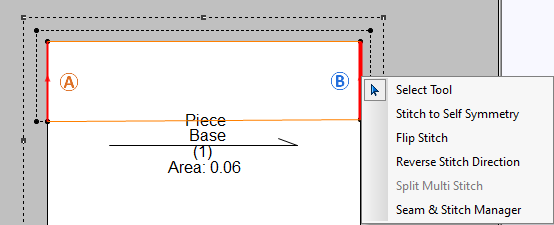
The Dialog opens:
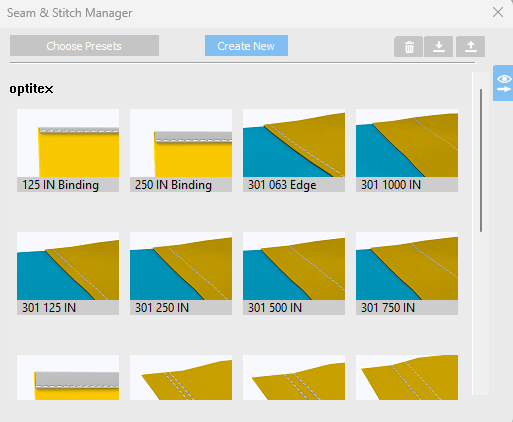
To open the Seam & Stitch Manager from the menu:
-
Go to View > 3D Windows> Seam & Stitch Manager
The dialog opens.
 See also:
See also: